What is restaurant accounting?
Accurate, timely, and detailed restaurant accounting is one of the key factors for maintaining a healthy profit margin. With restaurant accounting, you can track trends to gain insight into cash flow and operating expenses, and use that data to create effective budgets and forecasts.
But setting up detailed reporting about profit and loss statements, menu item sales, inventory costs, and labor cost can also feel like a daunting task, even on a weekly basis. Many restaurants become trapped in generic accounting solutions that don’t “speak” restaurant.
Read on below to learn five easy accounting steps to help you take control of your restaurant financial health and add to your bottom line.
The steps of restaurant accounting
 1. Integrate your POS system with your restaurant accounting platform
1. Integrate your POS system with your restaurant accounting platform
An accurate general ledger, with up-to-date sales journals, provides a complete picture of the cash flow and financial health of your business. But manual POS data entry, including exporting and importing information from systems that don’t speak to one other, is time intensive and error prone.
A restaurant accounting system that’s integrated with your POS system allows you to automate data entry. Financial transactions are automatically posted in the sales journal, and labor data is aggregated in the system, facilitating data-driven scheduling. Gathering sales numbers is streamlined, and labor information collected by your POS can be pushed directly to your payroll processor.
By using an accounting system that’s part of an all-in-on back office solution and provides direct integration with your POS system, you gain a bird’s eye view of your business operations. Centralized into one database, even for multiple locations and multiple concepts, POS and restaurant-specific accounting system integration saves you time and helps you make informed decisions about cutting costs or adjusting operating expenses.
2. Automate invoice processing
Accounts payable (AP) automation starts with capturing invoice data in a digital format. It’s an essential step in your restaurant accounting. Ideally, your vendor sends invoices directly to your accounting system, or your store-level managers or accountants upload the invoice directly into the system or send an image from their mobile device or scanner. Then, through a combination of advanced proprietary technology and human validation, the system captures all the detailed invoice information directly into the AP automation process, thus eliminating manual data entry.
3. Create an automated accounts payable workflow
When small things slip through the cracks, like paying the utility bill, it has a big impact on your operations. By automating the correct routing of invoices through workflows, you can reduce missed payments or errors. Create customized workflow automations for approvals of transaction types and adjust by location or category by setting up approval level thresholds. Use the same automated workflow for food and beverage vendor invoices.
4. Organize payables management with accounts payable automation
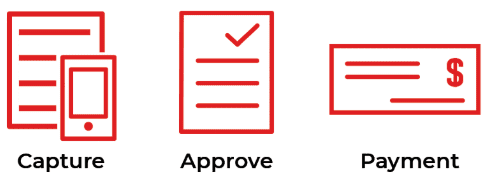
If your accounting system has integrated, end-to-end AP automation, you can streamline accounts payable without using costly third-party bill paying services. After approvals, assign payment through automated ACH, ACH+, single-use virtual card processing, or check printing. Some partial AP automation solutions only provide check or ACH, while others offer only digital or card methods of payments. When selecting an AP automation solution, ensure that you’re offered a variety of payment options. Additionally, those payments should be automatically recorded back into your integrated accounting system.
5. Integrate bank information to streamline the reconciliation process
Manual bank reconciliation at the end of the month used to be a days-long process. But with an integrated, direct bank connection, you can bring in data daily and use rules to match bank activities – effectively, reconciling your bank data every day.
If you have external accounting users, like a part-time bookkeeper, you can integrate bank information while still maintaining security. A restaurant-specific accounting platform that allows you to grant users access to only what information they need (by specific location, or level) ensures your data is kept secure.
Applying the five easy steps: food cost to sales ratios
These easy accounting tips make it easy to keep track of key metrics, such as food cost to sales ratios (otherwise known as the cost-to-sales ratio). Food cost to sales ratio is calculated by dividing food cost by food sales and multiplying by 100%. For example, if your food costs were $5,000 for a given week, and food sales were $15,000, your food cost to sales ratio would be (5,000/15,000) x 100 = 33.3%.
Without restaurant-specific accounting systems in place, calculating this metric would involve manually keying in data about your inventory, accounting for your various invoices, to calculate food costs. You would also need to pull sales data from your POS and use it to calculate the food cost to sales ratio. With this much work, tracking your food cost to sales ratio every day, let alone your profit and loss statement, is an enormous task.
However, with a fully integrated accounting platform that’s specific to restaurants, you can easily trace your food cost to sales ratio every day. Your POS system is integrated with your accounting software, so all data entry is automated. Your AP automation captures all invoices, keeping track of your inventory and food costs. Your integrated bank information is reconciled, confirming the data entry. With restaurant-specific accounting software, you are able to easily track your food cost to sales ratio every day, helping you stay on top of your financial health.
Restaurant accounting software: simplifying and streamlining
With a restaurant-specific accounting solution that’s integrated with your POS system and back office platform, you can automate and streamline your data-gathering and accounting processes. Your POS system supplies the sales and labor data to your restaurant management system. The restaurant management system then uses that data to affect inventory, menus, and various operational and financial reporting of your business. In order to generate actionable insights for day-to-day operational decision making, the communication between your POS system and restaurant management system must occur, at a minimum, daily.
There are many options for accounting software, but not all of them speak “restaurant.” To avoid workarounds and time-consuming customizations, consider choosing a system that is designed specifically for the restaurant industry, and seamlessly integrates with your POS system, payroll provider, food and beverage vendors and bank. Your restaurant accounting should be a flexible tool that fits your business, whether you manage accounting in-house or outsource it to an accounting firm.
When your restaurant-specific accounting software is fully integrated with your business, you are able to implement automation that can save you time and improve data tracking.
How to choose a point-of-sale system for your restaurant
In addition to accounting software for restaurants, consider what point-of-sale (POS) system best fits your restaurant. Just like with all software, make sure your POS system has the features you need, matches your budget, is easy to use, and has good customer support. Consider all the costs associated with that POS, including license fees, monthly support fees, and any hardware bundle requirements.
More and more restaurants are switching to cloud-based POS, because in addition to a better guest experience and streamlined operations, it is easily scalable. Data is stored in the cloud, making it accessible anywhere with internet, and cloud-based POS can support mobile devices sending orders directly from the table to the kitchen. Cloud-based POS may also be compatible with other cloud-based restaurant technology providers, enabling online ordering, credit card processing, and online reservations.
But the most important consideration, as mentioned in Step 1 of our list, is whether the POS can integrate with your accounting system. Integration allows detailed data, like sales tickets, vendors, payment types, and labor clock-in/clock-out to become daily accrual journal entries. Automatic integration informs all aspects of accounting for your restaurant business, from labor cost breakdowns to menu item decisions.
Conclusion
Restaurant accounting can seem complicated, but it shouldn’t stop you from implementing good practices. With restaurant-specific accounting software, you can streamline your bookkeeping without adding to your accounting team. A fully integrated accounting solution brings together your restaurant’s general ledger, accounts payable/receivable, bank reconciliation, budgets, forecasts, and financial reports, all in one central database – ultimately, helping you make informed decisions that add to your bottom line.
If you are interested in streamlining your operations without costly custom integrations or multiple systems, consider a comprehensive, restaurant-specific management solution. Restaurant365 is a cloud-based, back office platform that incorporates accounting and operations into an all-in-one platform that is fully integrated with your POS system, food and beverage vendors, payroll vendor and bank. If you’d like to learn more about Restaurant365, fill out the form below to request a demo.

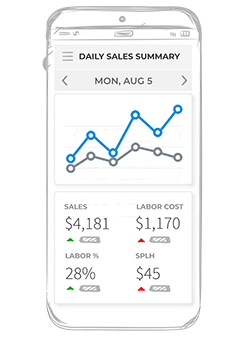 1. Integrate your POS system with your restaurant accounting platform
1. Integrate your POS system with your restaurant accounting platform

