Save Time & Costs with Smarter Fixed Asset Software
R365 makes it easy to track asset value, automate depreciation, and eliminate manual processes—so teams spend less time on paperwork and more time driving results across every location.
Fixed Asset Management for Restaurants
Know exactly what you own
Customize restaurant fixed asset reporting
Build reports for your workflows, whether it’s depreciation schedules, asset aging, or location-level inventory.
Catch costly issues early
Act with confidence
Accurate asset data at your fingertips helps you plan replacements, stay audit-ready, and support profitability.
Fixed Asset Management Software Trusted by Top Restaurant Operators



Get Clear, Accurate Control Over Restaurant Fixed Assets
- Capture the full lifetime costs of your restaurant investments
- Accurately manage construction expenses to protect your budget
- Break down asset costs by location to sharpen financial visibility
- Automate depreciation and upkeep to save time and reduce errors

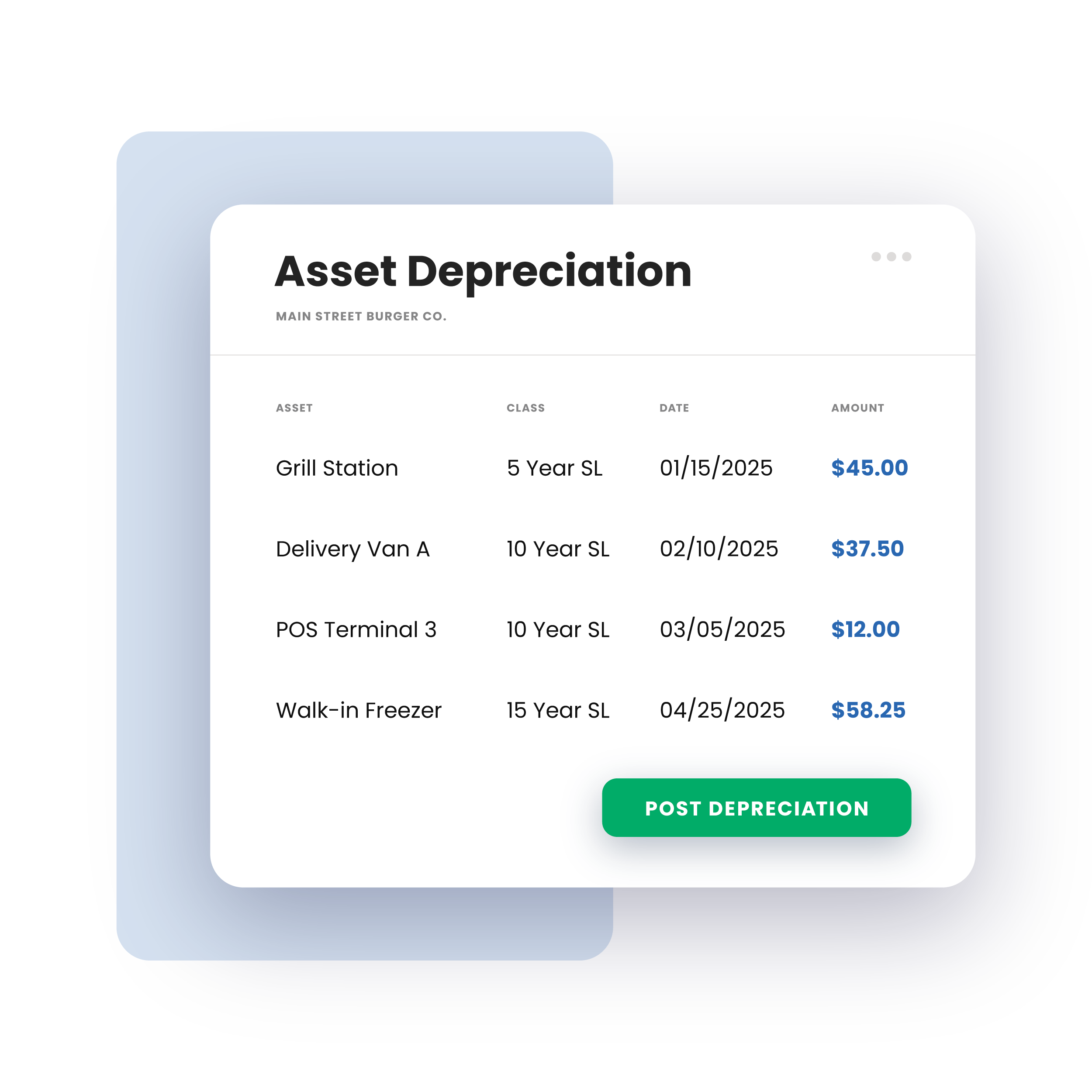
Consolidate Data with Restaurant Fixed Asset Software
- Centralize asset management to save time and improve accuracy
- Automatically apply depreciation rules for error-free calculations
- Keep asset status current by recording service dates and use
- Quickly retire assets to maintain precise financial records
Drive Smarter Decisions with Fixed Asset Software for Restaurants
- Track all long-term physical assets across locations for full visibility
- Monitor asset status, costs, and depreciation to control expenses
- Ensures accurate records for reporting and audit readiness
- Cut ghost assets and enhance budgets with location tracking
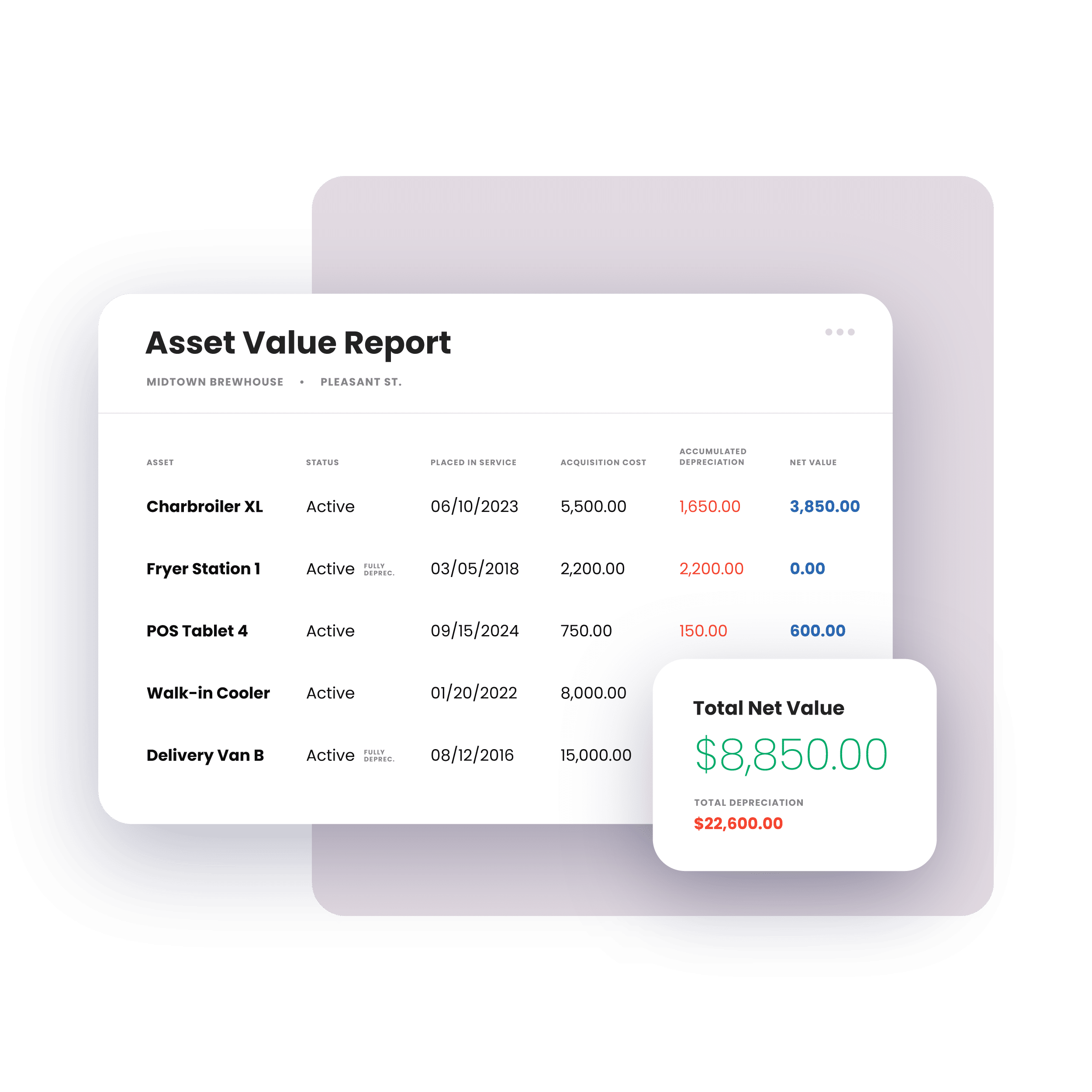
Walid Jamal, President
JHG Restaurants

Transform Restaurant Fixed Assets into Actionable Insights
See asset performance and depreciation trends at a glance to make smarter operational decisions with fixed asset management software for restaurants.
fixed asset tracking RESOURCES
Helpful Resources for Restaurant Fixed Asset Management
Get the guides and tools you need to simplify asset tracking and make quicker, more informed decisions.
FAQ
Managing fixed assets is a critical part of restaurant financial health, from equipment and vehicles to leasehold improvements. This FAQ covers what counts as a fixed asset, how to track and depreciate them accurately, and best practices for managing assets across multiple locations. You’ll also learn how the software integrates with accounting, ERP, POS, and inventory systems to simplify asset management.
What exactly counts as a “fixed asset” in a restaurant context?
In a restaurant, fixed assets are long-term items used in operations with a life over one year, like kitchen equipment, furniture, leasehold improvements, POS hardware, and vehicles. They are capitalized and depreciated over time. Inventory, smallwares, and consumables are not considered fixed assets.
How should I depreciate restaurant assets?
Restaurant assets are usually depreciated using straight-line (even expense over time) or MACRS (accelerated for tax purposes). Common useful lives are 5–7 years for equipment, 7 years for furniture, 15 years for leasehold improvements, and 39 years for buildings. Track assets in a register and record depreciation monthly, consulting a CPA to align tax and financial reporting.
How do I track, monitor, and maintain assets across multiple restaurant locations?
To manage assets across multiple restaurant locations, keep a central asset register with details like purchase date, cost, and location, ideally using tags for tracking. Leverage software such as Restaurant365 to automate depreciation, transfers, and reporting, while organizing by region or concept. Standardize maintenance schedules, perform regular audits, and use reporting to guide repair vs. replacement decisions and long-term capital planning.
How can I accurately track the depreciation of my restaurant’s fixed assets?
To track depreciation, set up an asset register with cost, purchase date, and useful life, then apply a method like straight-line or MACRS. Record monthly depreciation expenses and update for new or retired assets. Using accounting software helps automate schedules and keep reports accurate, especially across multiple locations.
What types of assets can be tracked?
Restaurants can track fixed assets like kitchen equipment, furniture, POS hardware, vehicles, leasehold improvements, and owned buildings. These are capitalized and depreciated over time. Short-term items such as inventory, smallwares, and uniforms are usually expensed instead of tracked as assets.
How well does the software integrate with accounting, ERP, POS, and inventory systems?
R365 offers strong integrations with POS, accounting/ERP, and inventory systems so data flows automatically between modules. POS transactions (sales, tenders, labor) sync directly into the general ledger. Its inventory module ties usage, purchases, and waste into costing and financial reporting.