By visiting our site, you agree to our privacy policy regarding cookies, tracking statistics, etc. Read more
You’re constantly on the run from one restaurant location to another and need access to your accounting, employee scheduling, inventory data, logbook, AP transactions and more.
With R365’s mobile app, you and your team have constant, secure access to these performance-boosting features anytime, anywhere in English and Spanish.
View Data
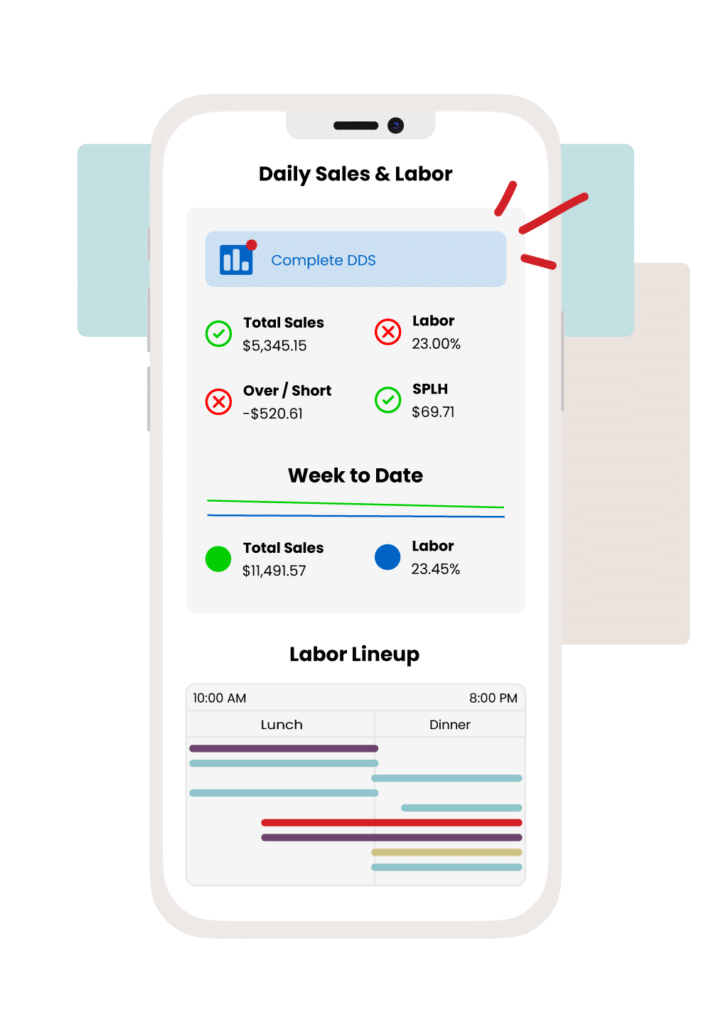
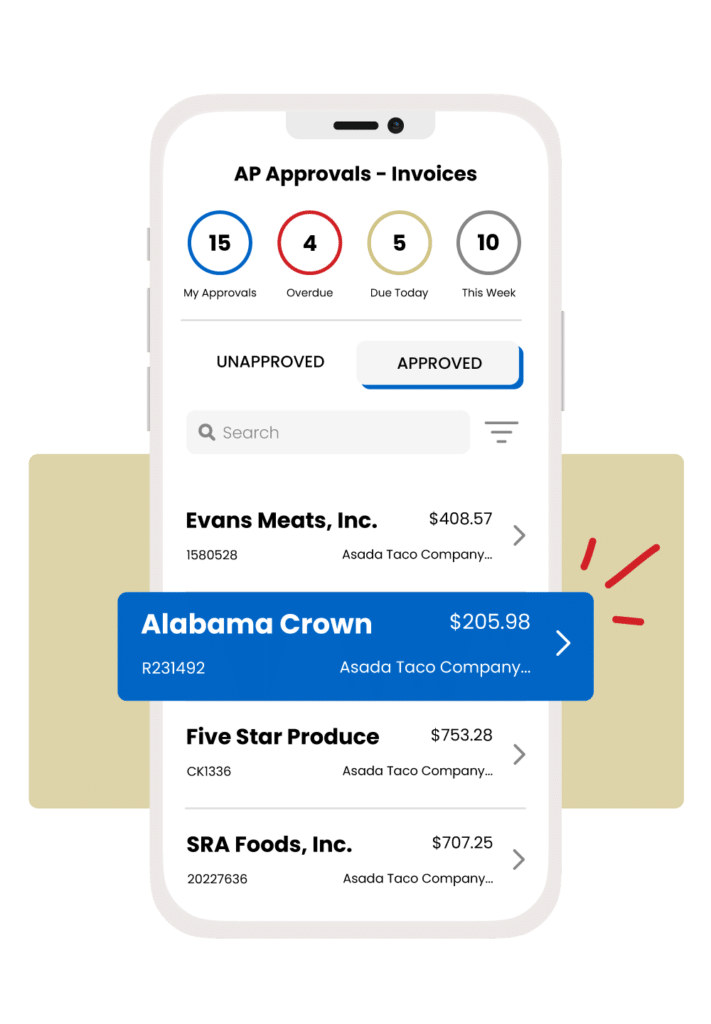
View Invoices
Scheduling
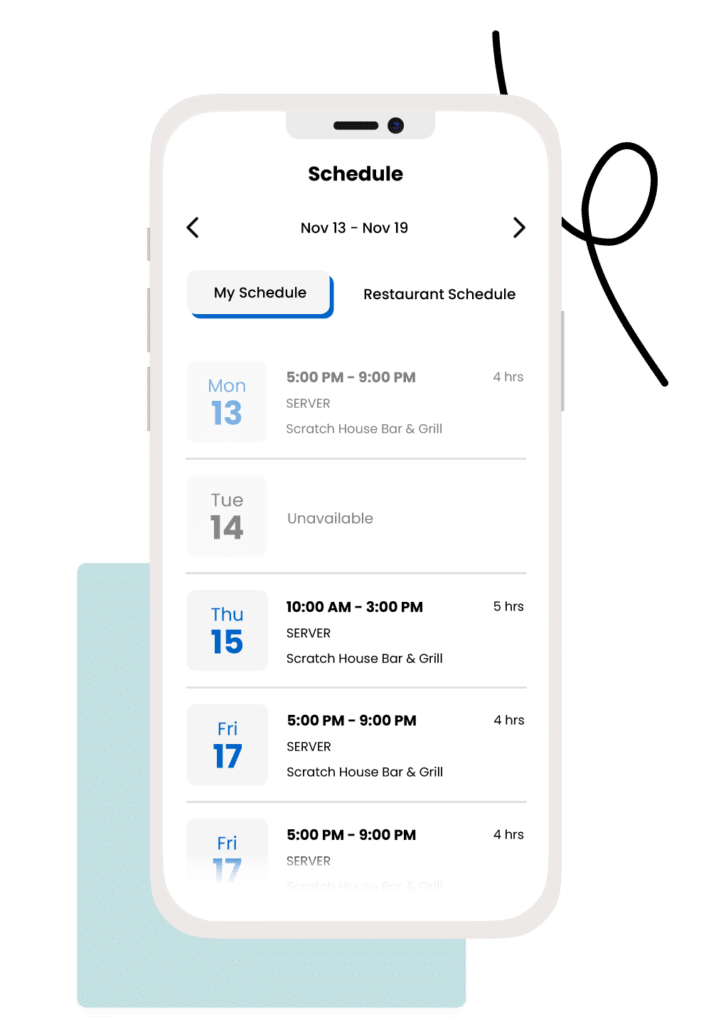
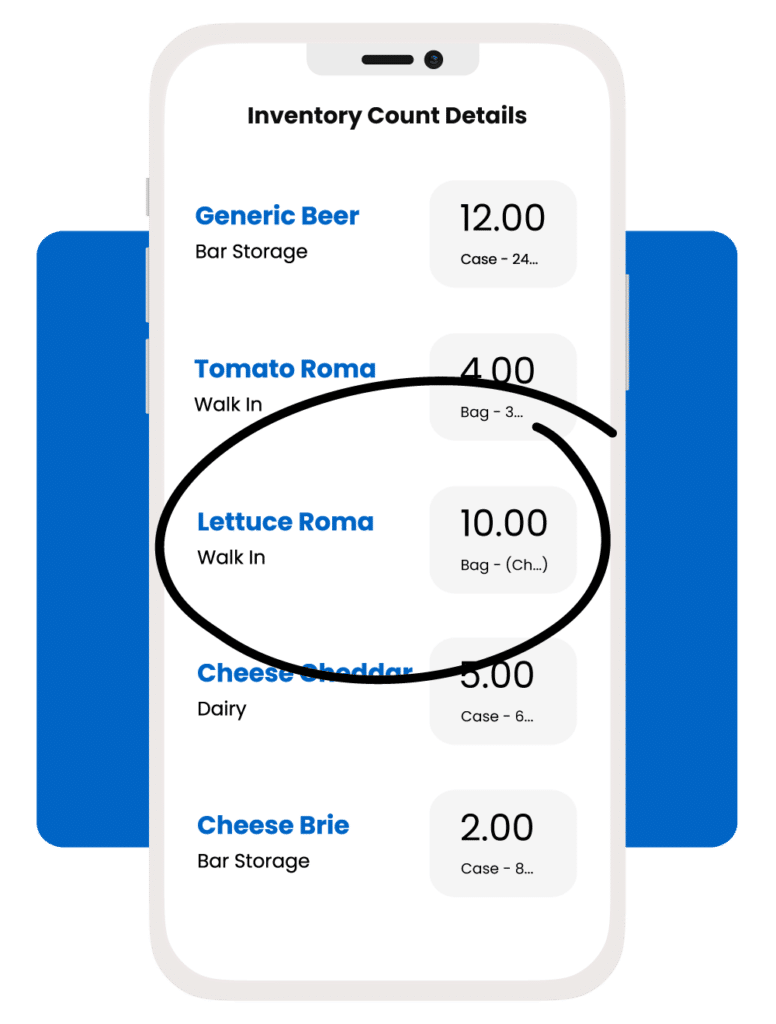
Inventory
Control your food costs by keeping tabs on your inventory with the R365 mobile app.
Logbook
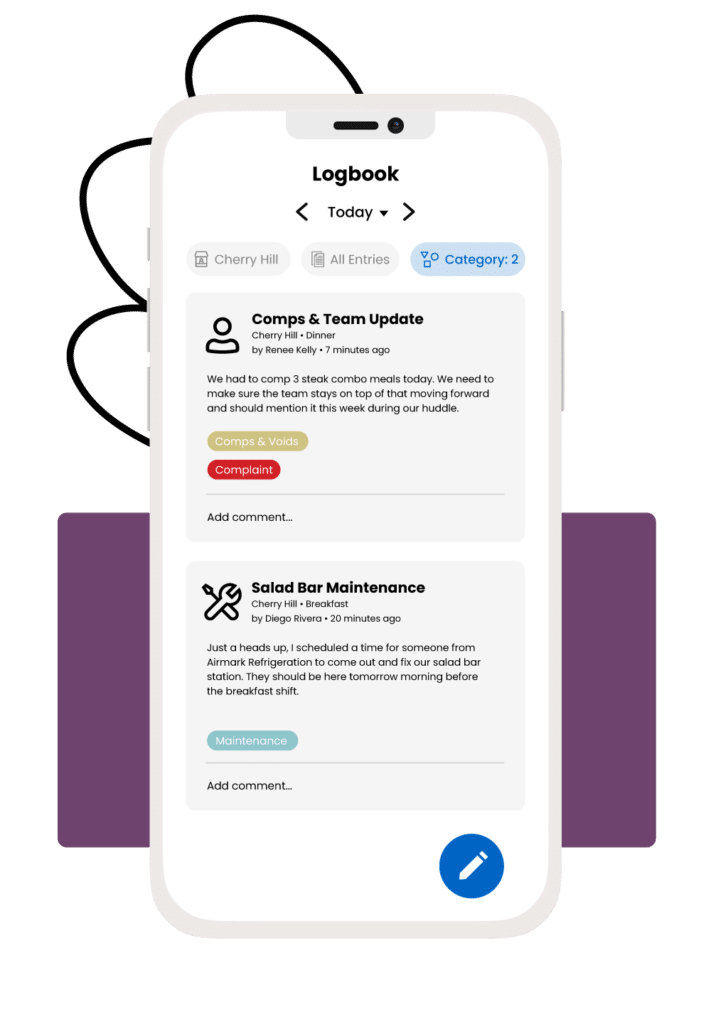

Mobile App
500 Technology Drive, Suite 200
Irvine, CA 92618
Restaurant365 bridges the gap between accounting and operations by centralizing all data, helping restaurant operators to become more efficient, accurately forecast, and tackle any challenge or opportunity with speed and accuracy.