Build a High-Performing Workforce with R365
Boost margins with data-driven staffing for every shift.
Unleash your team’s full potential. Restaurant365’s Workforce Management platform helps you schedule smarter, train faster, and serve your growing business.
Lead a Workforce That Runs Like Clockwork
Smarter Scheduling. Stronger Staff. Better Business.
Restaurant Scheduling Software That Cuts Labor Costs
Empower your team to manage shifts with ease while controlling labor costs and team coverage with a data-driven scheduling platform.
- Create smarter schedules with sales data to optimize labor costs
- Simplify shift swaps & time-off with rules and mobile access
- Reduce labor costs by aligning staffing with real-time demand
- Control costs with final approval on every schedule change
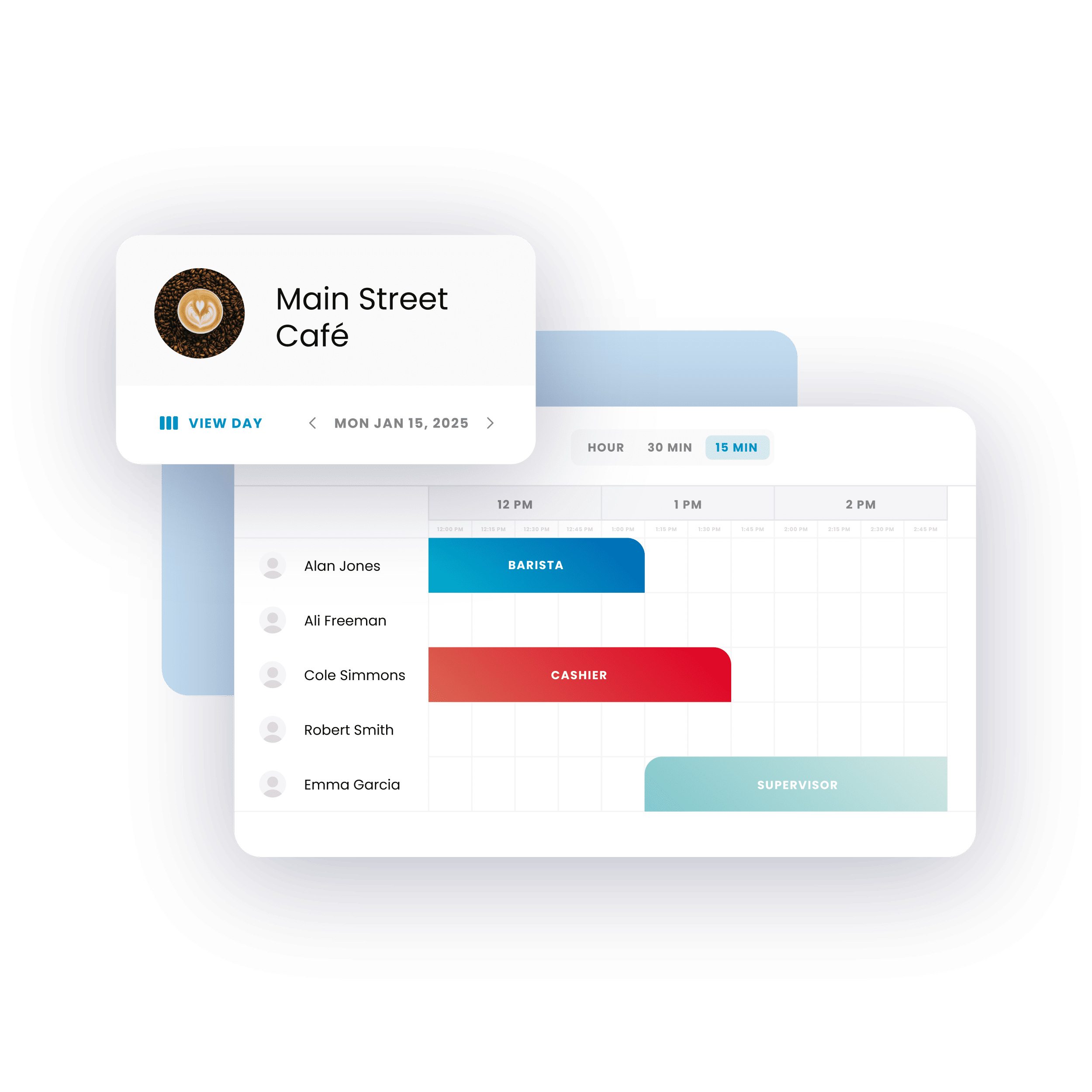
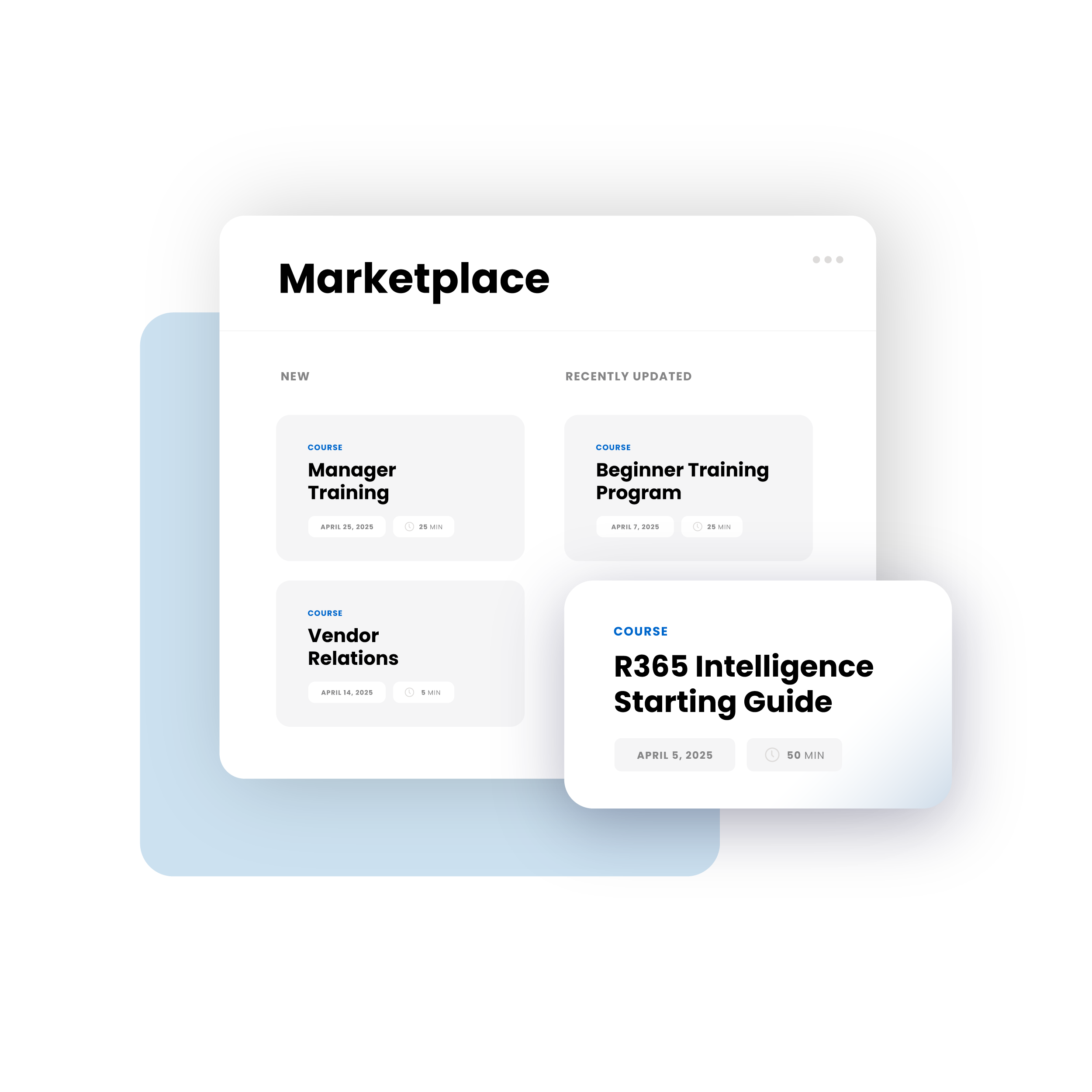
Flexible Restaurant Training Programs to Reduce Turnover
Deliver training that reinforces your brand, builds skills, and drives results.
- Create flexible, customizable learning paths in multiple languages
- Speed up onboarding with ready-to-use courses and templates
- Train teams anytime, anywhere with mobile-friendly access
- Boost retention through continuous development and growth
“The visibility is just over the top. It’s invaluable to help us better manage the business, better manage our costs, and help streamline all our processes.”
Barb Powell, Vice President of Operational Support
Millennial Restaurant Group

“We’ve built our entire training platform with Employee Training by R365 and the ability to gauge team progress has been invaluable for measuring the effectiveness of our content.
Jen Sivec, Director of Learning and Development
Winking Lizard Tavern

Restaurant Sales Forecasting that Boosts Margins
Predict demand with precision to control labor costs and optimize team performance.
- Forecast labor and food costs confidently with real-time insights
- Auto-adjust projections using your business’s unique rules
- Align staffing strategies with seasonal and daily demand changes
- Adapt to traffic trends to keep service smooth and costs down
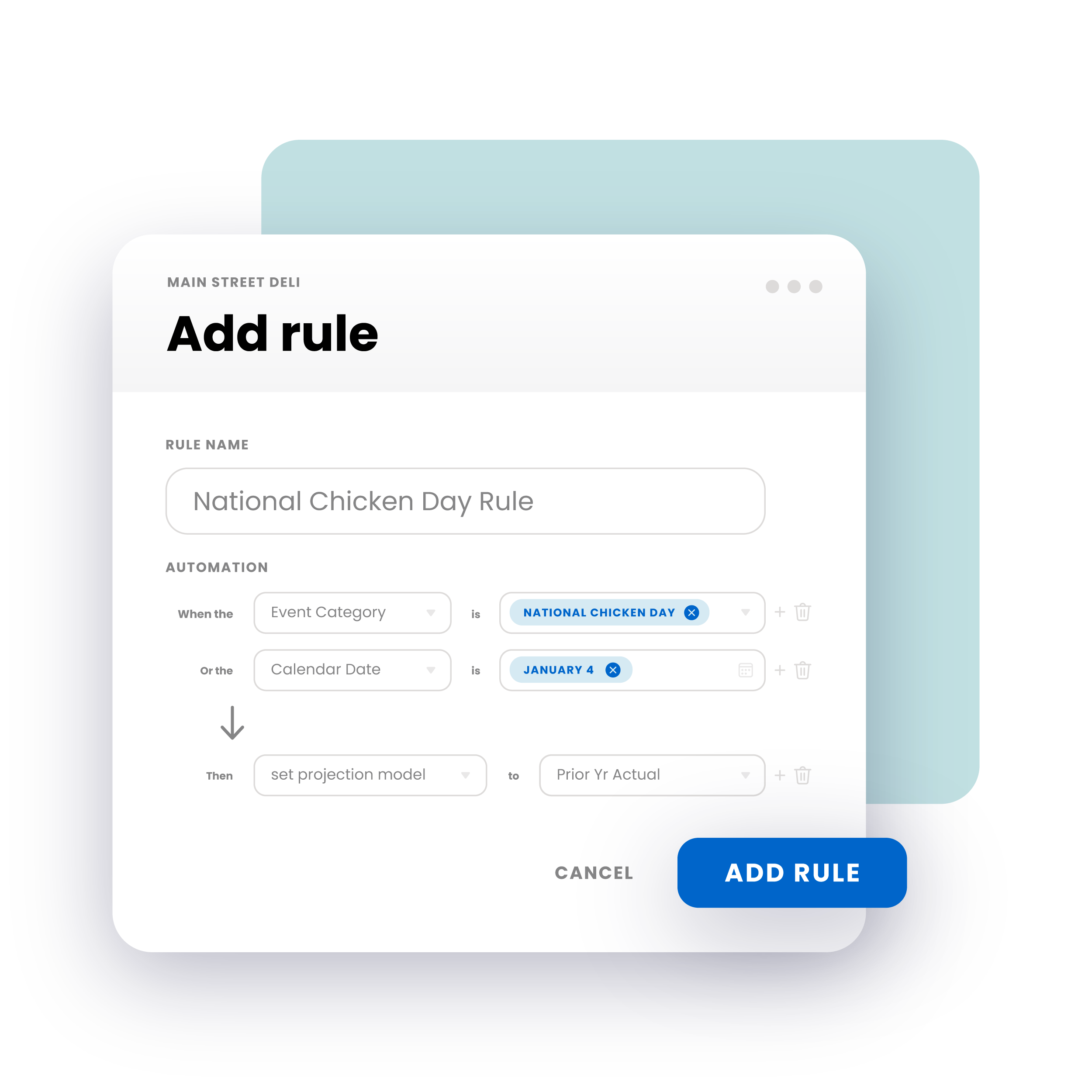
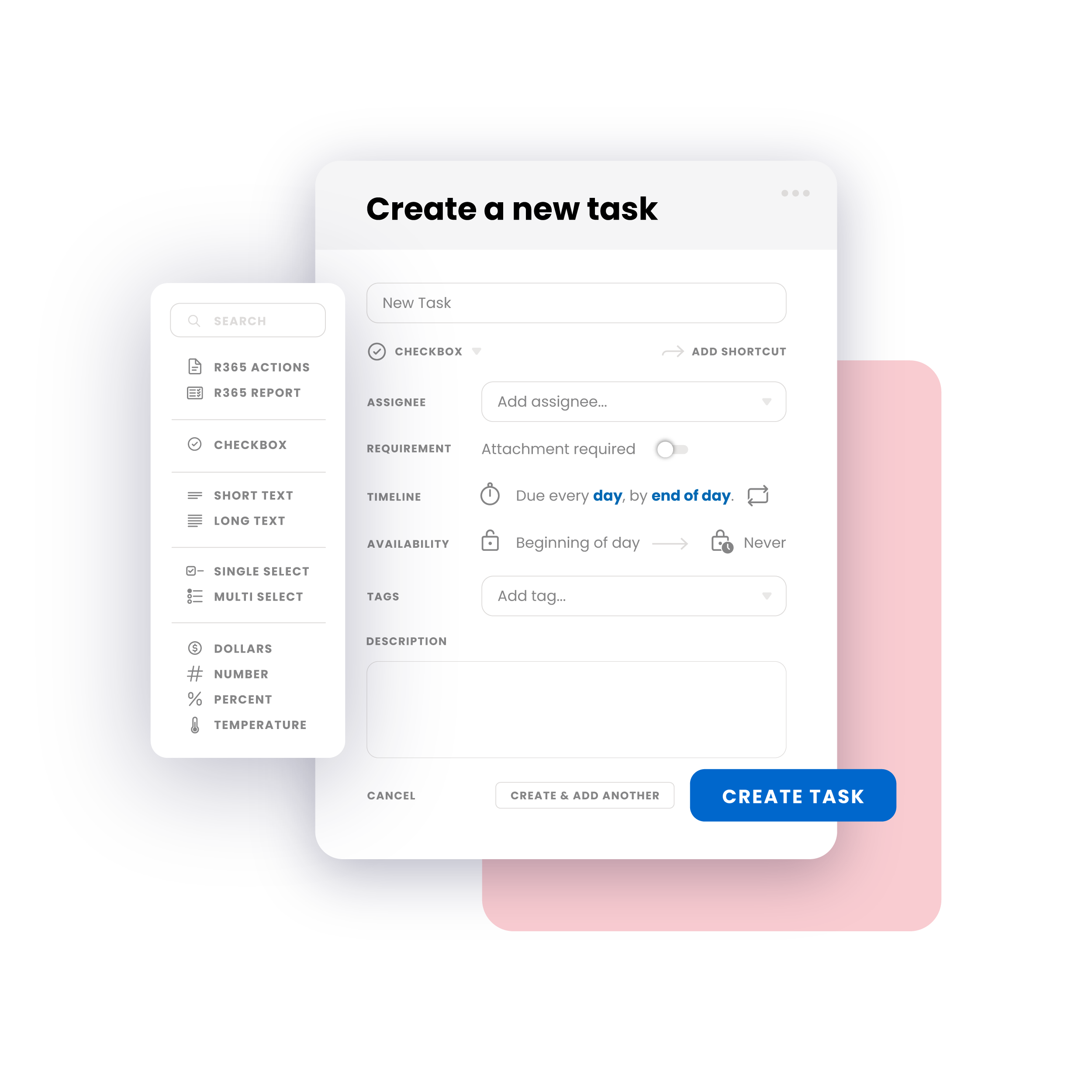
Restaurant Task Management for Operational Consistency
Boost efficiency and accountability by assigning and tracking tasks in real time.
- Streamline daily assignments and get things done faster
- Maintain consistent execution across shifts
- Make smarter decisions backed by real-time data
- Track progress and celebrate team wins with full visibility
What Customers are Saying
“We use Restaurant365 for all of our training, every department, starting with dishwasher all the way up to assistant manager.”
Jen Sivec, Director of Learning & Development
Winking Lizard Tavern

Streamline Restaurant Operations with Logbook & Chat
Keep teams aligned with real-time updates, clear communication, and mobile access.
- Search and reference key log entries in seconds
- Use @mentions to notify team members for timely follow-ups
- Stay connected from anywhere with mobile communication
- Automate routine task lists to keep operations running smoothly
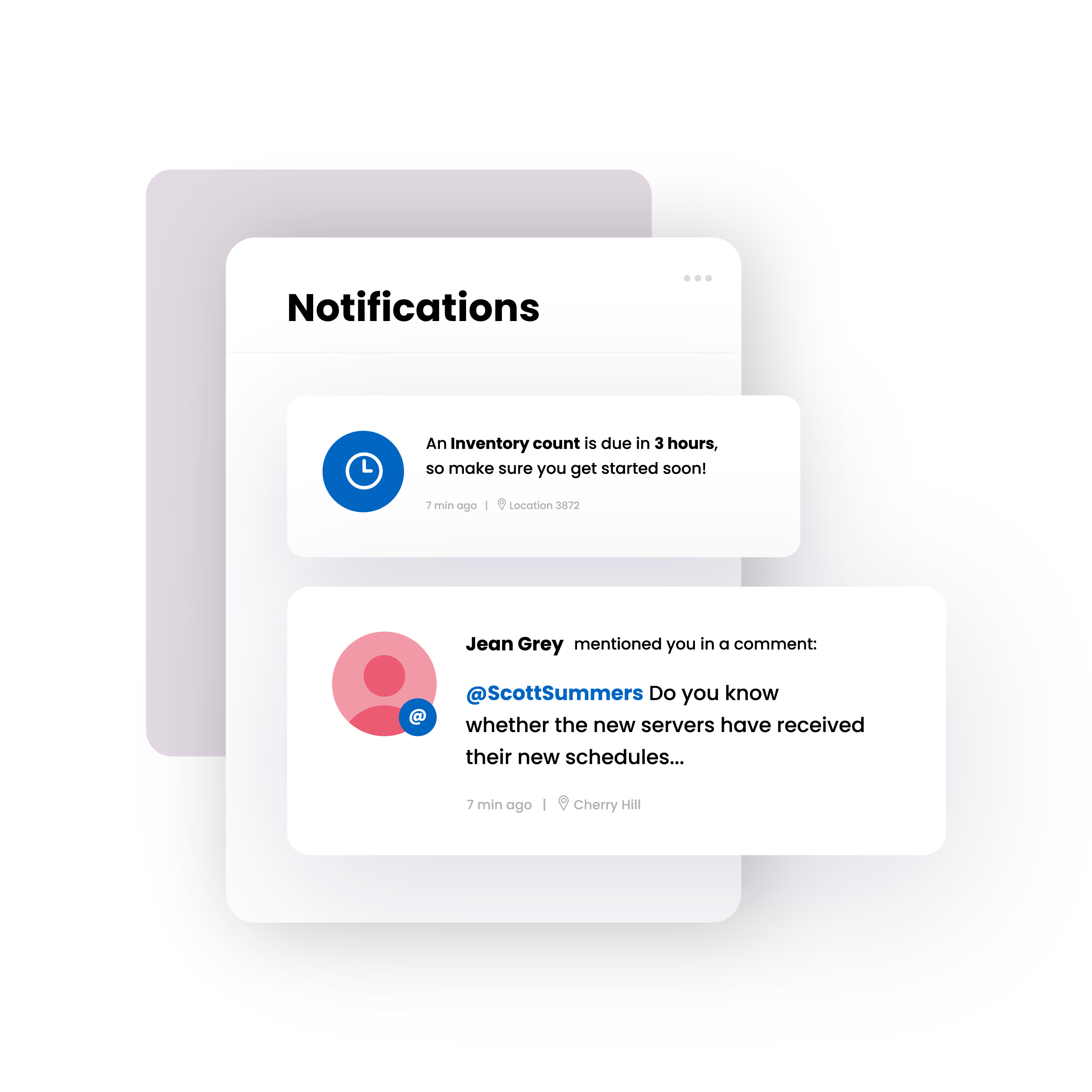
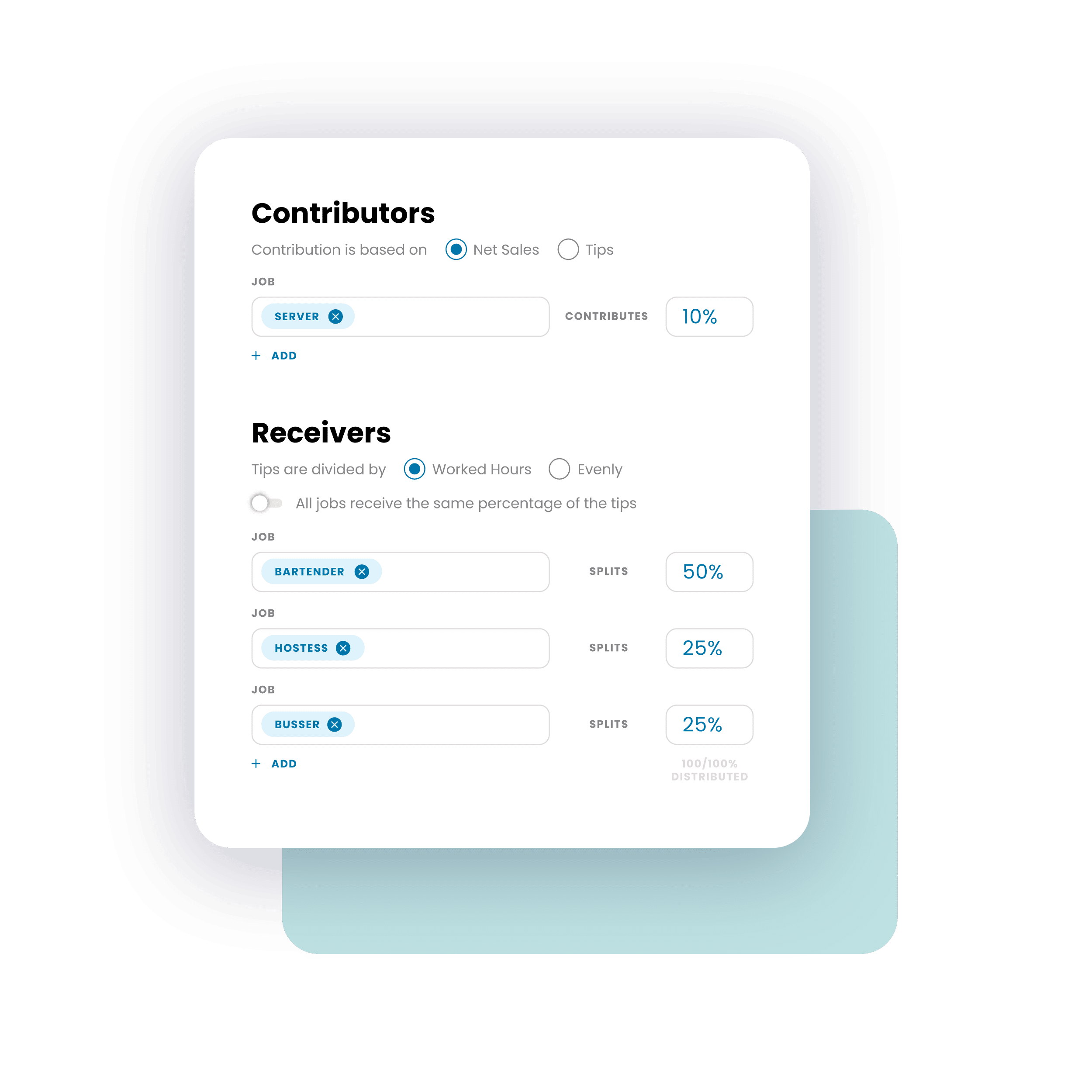
Improved Restaurant Payroll with Tip Automation
Simplify payouts with accurate, automated tip calculations—no guesswork, no stress.
- Effortlessly sync POS data straight to payroll—no manual hassle
- Customize payout rules to match your team’s structure
- Deliver fast, accurate payments to keep staff happy
- Reduce errors and boost team trust with transparent tip reporting
Ready to simplify workforce management and reduce labor costs?
Equip your team with a restaurant-first platform that simplifies scheduling, ensures compliance, and drives smarter staffing—so you can cut labor costs and grow profits.
RESOURCES
Explore Tools to Strengthen Your Workforce
Dive into our top workforce resources to help you build smarter schedules, stay labor law compliant, and empower your managers to lead more efficient teams.
FAQ
Managing a restaurant workforce requires balancing labor costs, compliance, and employee experience. This FAQ covers how workforce software helps control expenses without sacrificing service, while staying user-friendly for managers and staff through mobile tools. You’ll also learn about integrations with POS, payroll, and HR systems, compliance support, and what to expect during implementation and onboarding.
How does this software help reduce labor costs while maintaining service quality?
R365 helps reduce labor costs by aligning schedules with sales forecasts, flagging overtime risks, and integrating labor data with POS for real-time monitoring. Managers can adjust staffing on the fly and track metrics like sales per labor hour to maintain efficiency. This ensures labor spend stays controlled while service quality is preserved.
How easy is the mobile app to use for managers and staff?
The R365 mobile app is generally easy for staff and managers to use for tasks like checking schedules, requesting time off, or doing inventory counts. Role-based access keeps the interface simple, showing only what each user needs. While most find it intuitive for daily tasks, there can be a learning curve with advanced features.
Does it integrate seamlessly with my POS, payroll, and HR systems?
R365 integrates with major POS systems like Toast, Aloha, Micros, Brink, Square, Clover, Revel, and Lightspeed, pulling in sales and labor data. On the payroll and HR side, it connects with providers such as Paycom, AllianceHCM, UKG, Workday, Netchex, and ProLiant to sync employee, job, and payroll data. The depth of integration varies by system but generally streamlines labor, payroll, and accounting workflows.
Can it help me stay compliant with labor laws (overtime, breaks, rest periods)?
R365 helps with labor law compliance by automatically calculating overtime, enforcing break rules, and flagging potential violations. It provides exception reports and audit trails so managers can quickly correct issues and maintain documentation. This reduces the risk of noncompliance with federal and state labor laws.
What’s the implementation and support experience like?
The implementation of R365 is structured and supported with training resources, but users often report a learning curve—especially during setup and integration phases. While many praise its comprehensive features and onboarding, there are occasional complaints about support responsiveness or complexity in migrations. Overall, success tends to depend on proper planning, executive buy-in, and thorough training.